What and How to Enable the Read Me on Your Github Profile Page
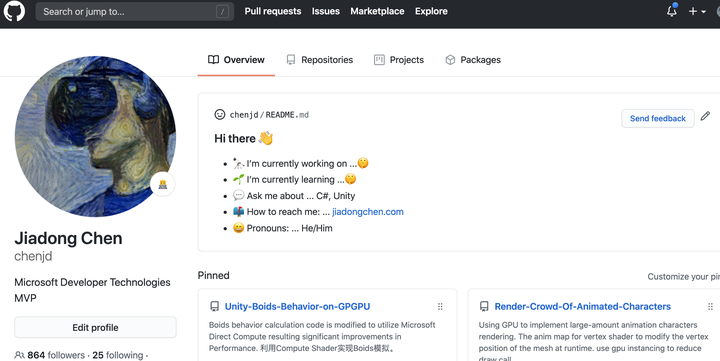
Today I saw a very interesting tweet from Cassidy Williams. You can see it in the picture below.

Yes, it seems that guys from Github not only redesigned the UI of GitHub but also added some small secrets to it.
Happily, I also found the switch to turn on this secret function and turned it on. Here are the steps on how to enable this feature.
Create a new repository with the same name as the username of your Github account
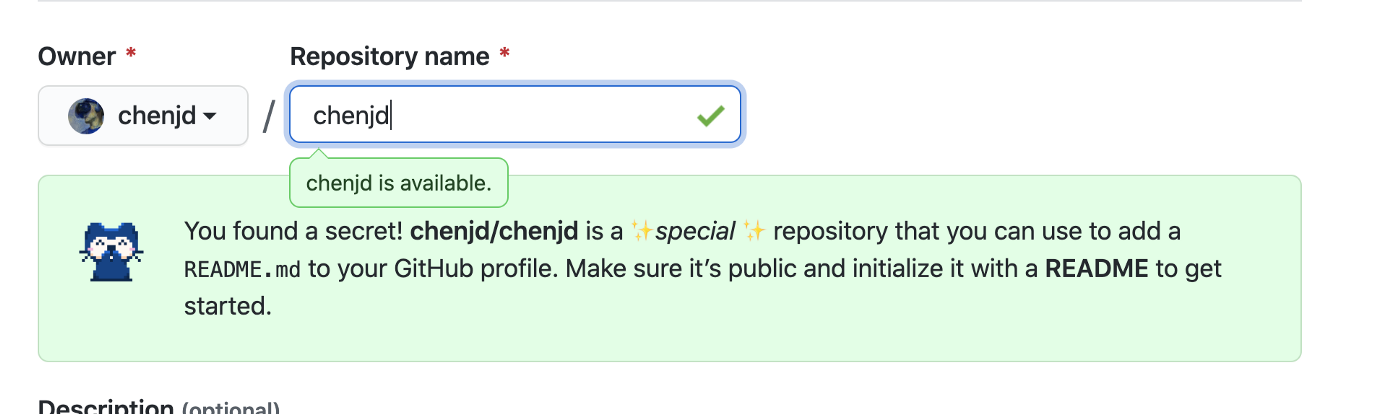
Modify the content of the README.md
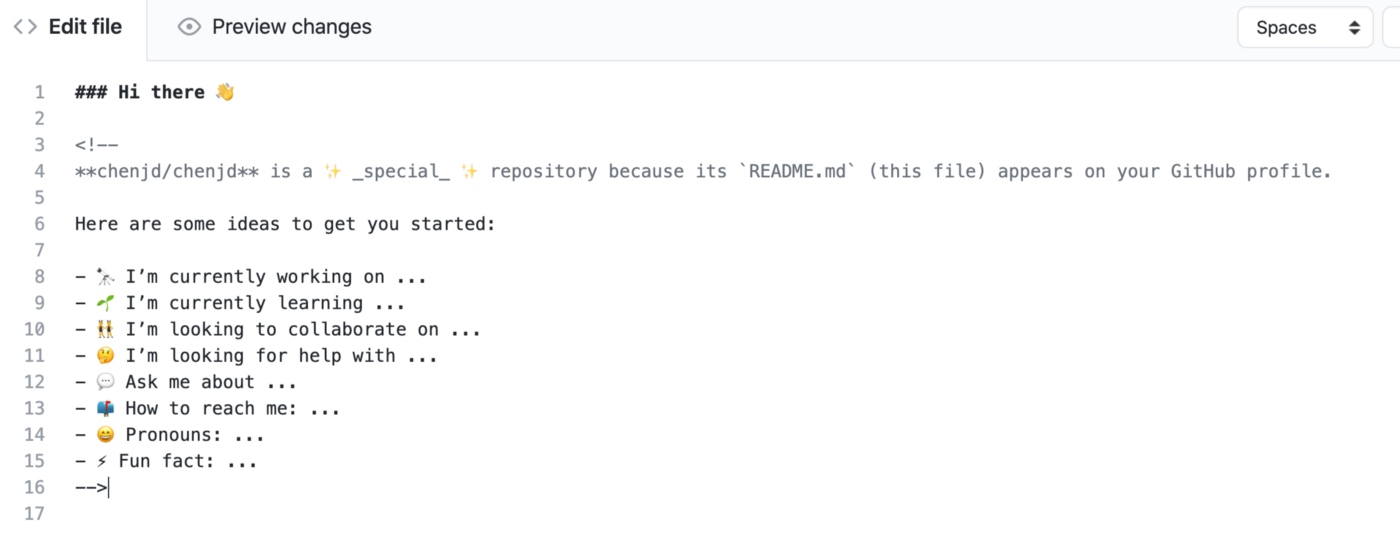
Your own README instead of a project’s README
Now you get a profile README on your Github profile page. It’s your own README instead of a project’s README. Interesting!
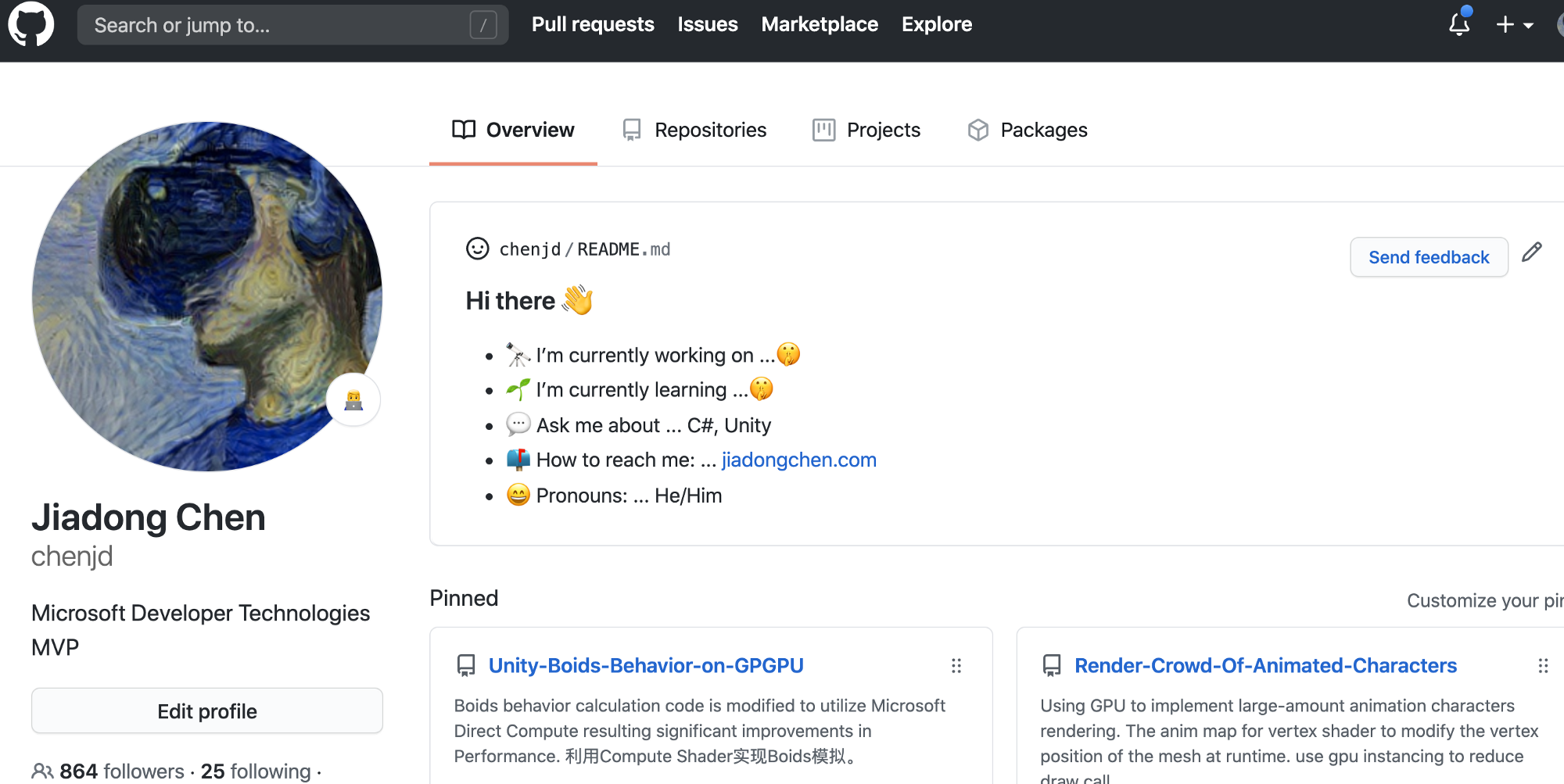
Thanks for reading! I hope it’s useful!